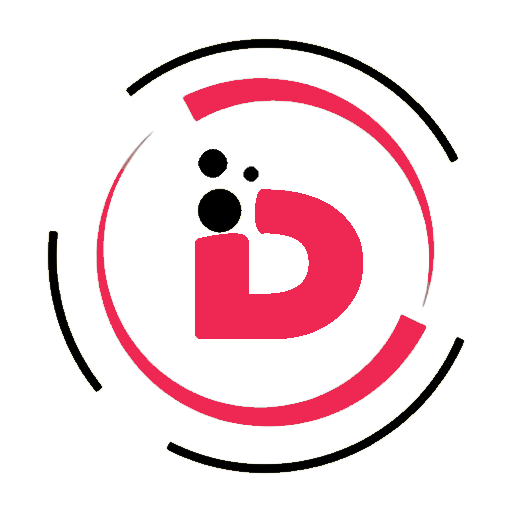To use the Yoast SEO plugin, follow these steps:
- Install the plugin: Log in to your WordPress dashboard, navigate to the “Plugins” section, and search for “Yoast SEO.” Install and activate the plugin.
- Configure the plugin: Go to the “SEO” section in your WordPress dashboard and click on “General.” Configure the settings to match your website’s requirements, such as the site’s title and description.
- Optimize your content: When writing or editing a post or page, scroll down to the “Yoast SEO” section and enter a focus keyword. The plugin will then analyze your content and provide recommendations to improve its SEO, such as using the focus keyword in the title and throughout the content.
- Manage metadata: Use the “Snippet Preview” to see how your content will look in search engine results and make any necessary changes to the title and description.
- Use the XML Sitemap: The plugin automatically generates an XML sitemap for your website, which helps search engines index your content more efficiently. You can access the sitemap by going to the “SEO” section in your WordPress dashboard and clicking on “Sitemaps.”
- Monitor and track your progress: The plugin includes various tools and reports to monitor your website’s performance in search engine results, including keyword rankings, internal linking suggestions, and more.
By using the Yoast SEO plugin, you can improve the SEO of your website and increase its visibility in search engines, which can drive more traffic and potential customers to your site.
For more details or any consultant, please contact at sales@digilite.io or www.digilite.io