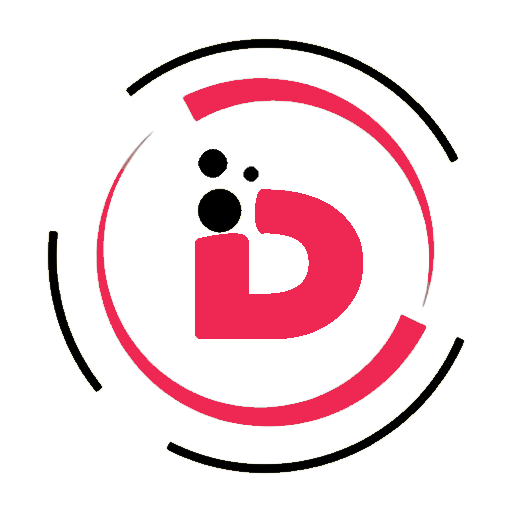Integrating a payment gateway into your website or application allows you to securely process online transactions. Here’s a general outline of the steps involved in integrating a payment gateway:
- Choose a payment gateway: There are many payment gateways to choose from, each with its own fees, features, and security measures. Consider your business’s specific needs and choose a payment gateway that fits those needs.
- Sign up for a merchant account: A merchant account is a type of bank account that allows you to accept payments through your payment gateway. You will need to provide basic information about your business and agree to the terms and conditions set forth by the payment gateway and the merchant account provider.
- Obtain the necessary credentials: Most payment gateways require you to have a set of credentials in order to integrate their service into your website or application. These credentials typically include an API key and/or a shared secret.
- Integrate the payment gateway into your website or application: This is the technical step where you use the credentials and APIs provided by the payment gateway to add payment processing functionality to your website or application.
- Test the integration: Before going live, it’s important to thoroughly test the payment gateway integration to make sure everything is working properly. This includes processing test transactions and verifying that the payments are being properly processed and recorded.
- Go live: Once you’ve thoroughly tested the integration and everything is working properly, you can go live and start accepting payments through your payment gateway.
Note: The specific steps involved in integrating a payment gateway may vary depending on the payment gateway you choose and the platform you’re using (e.g., website, mobile app, etc.). It’s also possible to use a pre-built plugin or extension that integrates with a specific payment gateway, which can simplify the integration process.
For more details or any consultant, please contact at sales@digilite.io or www.digilite.io